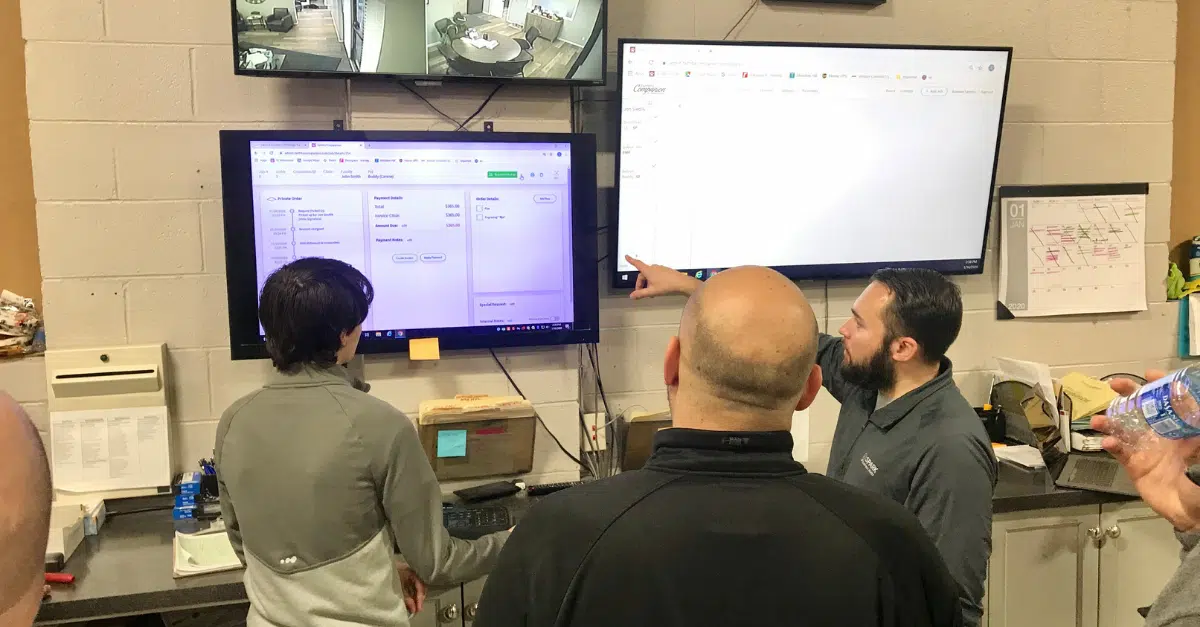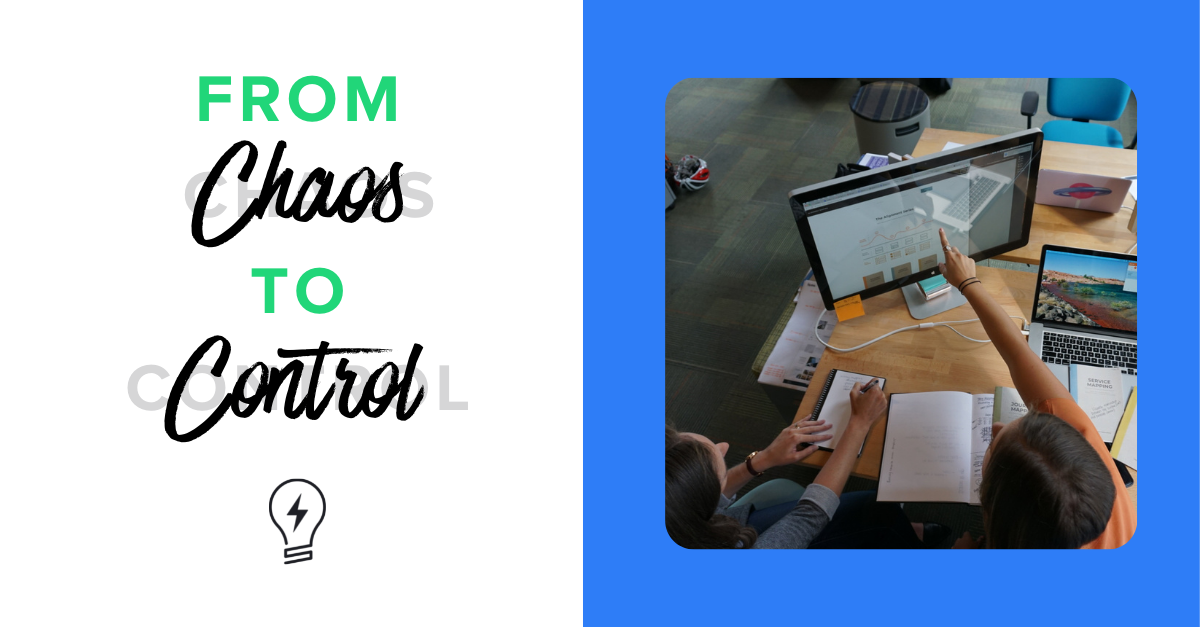You know that your operations could be a lot better. For once, you’d like to make it home on time for dinner instead of trying to catch up on work that takes too long.
And just because you’re using technology doesn’t mean you’re as efficient as you could be. Too many discounted systems can still mean manual workarounds and data entry from one system to the next.
You know that there’s got to be a better way.
So, what’s the answer? Automated workflows.
Keep reading to see how you can use automated workflows to improve efficiency (and get out of the office and home for dinner on time).
Business Process v. Workflow v. Automated Workflow
When comparing process versus workflows versus automation, it’s a little bit like splitting hairs. There’s small nuances between them. However, it’s important to first understand what each one is.
To start, a business process is defined as how a business accomplishes a task or goal.
For example, you might have a set process for “onboarding a new employee.” It could include:
- HR has the employee fill out required forms
- accounting sets up the new employee in the payroll system
- IT sets up and issues laptop and phone
- Admin makes sure the employee’s workspace is ready for her arrival
- Employee completes checklist to familiarize themselves with their new role
All these things (and some others) make up the business process. It consists of all that needs to happen to welcome a new employee to your team effectively.
But HOW does this task get done?
One way to complete onboarding a new employee is by HR sending back and forth emails to each department involved. Of course, that’s isn’t always easy or fast to complete. But, for now, it gets the job done.
This is what we call the “messy middle” where you wasted hours doing manual and tedious tasks to kind of make things work.
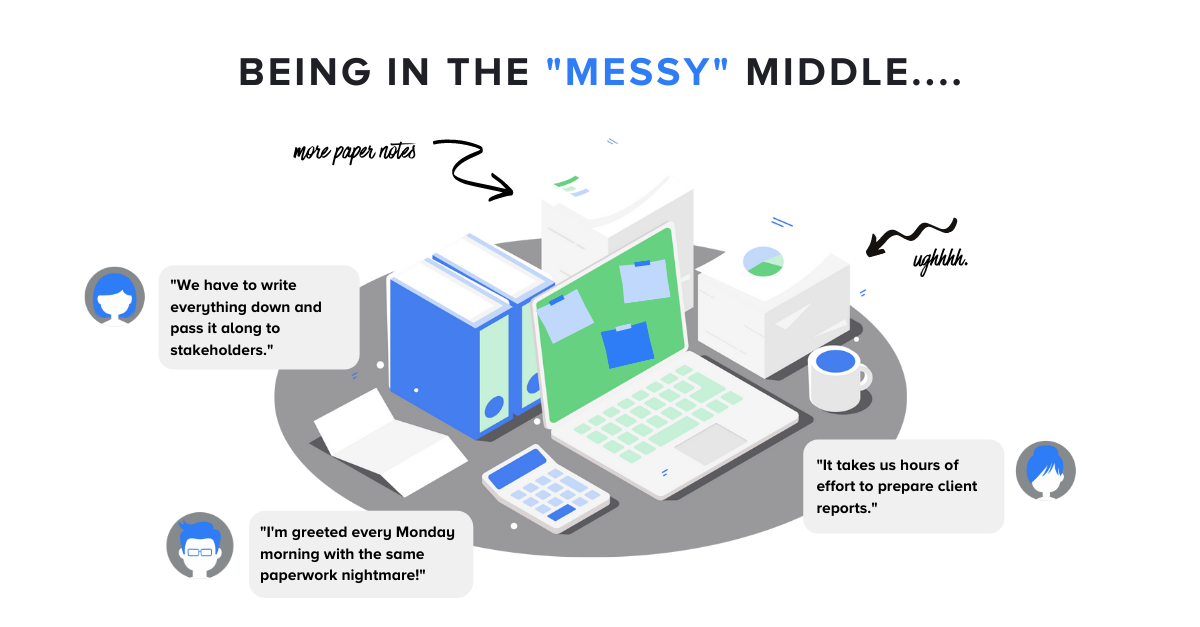
Process vs Workflow
What’s a better way to manage a process? Create a workflow.
A workflow is a sequenced series of predefined steps to follow that accomplish the goal of the process.
Here’s why a workflow can be better:
- Be consistent in how you complete the task or process
- Clarity as to how it is being completed
- Transparency as to what is happening at any moment
At SPARK, we use Standard Operating Procedures (or SOPs) as a way to document and enforce our processes. These documents include step-by-step instructions on how to perform important internal processes.
Sounds better, right?
And it is better. But even a documented workflow can be inefficient. It might still involve a lot of manual steps and human intervention to get it done.
Workflow vs Automated Workflow
To improve your manual workflows, you can automate them!
In an automated workflow, software moves the business process along from one step to another without human intervention.
While not every workflow in an organization can be automated, when it’s done, it can be a gamechanger.
Let’s look at some of the types of workflows that are frequently automated.
Types of Workflows that Can Benefit from Automation
Any workflow can be automated if it works the same every time and doesn’t always need complex decision-making skills.
1. Document Approval
The document approval process often requires action from several people within an organization. When an approval isn’t given on time, there can be downstream backups. An automated workflow can efficiently route documents, comments, and approvals. This saves a lot of time and provides transparency about a document’s status.
2. Expense or Invoice Approval
Expense requests and approvals can feel like a time-consuming shuffling of papers back and forth. An automated workflow makes the process smoother and easier for everyone.
3. Reporting and Alerts
An automated workflow can be used to push out key information and reports to your team when certain events happen. It allows the right people to get the right information automatically.
4. Customer Service Outreach
Automated workflows can be a great way to keep your customers informed without requiring any human intervention. For example, customers can receive automatic updates about the status of their orders as they’re triggered in your system.
5. Order Fulfillment
Order fulfillment can be a complex process involving multiple departments. It requires information to move throughout your organization. An automated workflow can speed this process up and make sure you get the package out of your warehouse by the promised delivery date.
6. Data Collection
Do you have workers out on a jobsite? Workflows can gather things like time entry or important information to connect with your back office.
Main Benefits of Workflow Automation: Efficiency, Accuracy, and Transparency
When you automate key processes in your business, here’s what you should experience:
1. Removes bottlenecks and improves efficiency
Manual workflows almost always result in bottlenecks. Your team gets stuck because a part of the process is paused or is taking too long. The main point of automation is to remove these bottlenecks and increase efficiency.
2. Improves accuracy of data
Manual data entry means you’re transferring and entering data many times by hand. Without fault, this can lead to frequent and serious errors like ordering the wrong quantity of item or shipping a package to the wrong address. Automation eliminates the possibility of human errors.
3. Reduces costs
Efficiency and accuracy = reduced costs. Employees can save literally hours a week with automation. And there shouldn’t be any serious errors.
4. Makes it easier to track data
Transparency is critical to a business. You shouldn’t have to constantly hunt down information in an assortment of documents, email threads, etc. With the right automated workflow, you can easily see and audit your data when necessary.
More Benefits of Automation
Above are some of the main advantages of automation (efficiency and transparency) that are easy to understand and benefit from right away. But there are even more “intangible” benefits to consider.
5. Helps attract and keep top talent
Automated workflows reduce the time employees spend on inefficient administrative processes. This lets them use their time and talents on higher level tasks. Keep your current employees happy, while making your business more attractive for new people.
6. Allows you to pursue new opportunities
With automation in place, what could you do that you couldn’t before? It could be offering a new product or service.
7. Improve customer service
As always, automation and improved workflows can help you service your customers better. It could mean delivering orders on time, making sure a worker shows up on time, or processing support tickets faster.
8. Minimize risk of losing internal business process knowledge
Too often a company’s key business process knowledge exists only in the minds of its employees. Incorporating that knowledge into an automated workflow makes sure you don’t lose that knowledge when that person leaves.
See how to calculate the ROI of these opportunities and whether software is the right decision for your business.
Steps to Automate Your Current Workflow
While all that sounds promising, how do you actually go about setting up some automated workflows in your business?
After working with hundreds to improve their business with technology, here’s a quick overview on how to started:
1. Document the Current Manual Process
First step is to choose the process(es) you want to automate and document what you are already doing. What steps do you take? How do you accomplish them? The goal here is to have a solid grasp of what is already happening (before you start changing it).
Even if your process is broken or inefficient, capture all the details you can. You will want to make sure the new process doesn’t overlook important elements or people involved.
2. Get Input from the Team About What the New Process Should Be
Once you have an idea on what the focus is, you should get your team’s input about what the new process should look like. It is especially important to get input from the current users. They will likely have valuable insights (that you might have overlooked otherwise.)
Read more on how to gather and prioritize ideas from your team. It’ll help you determine and plan for features that can be low effort and big impact. You can use this guide alongside this survey.
3. Visualize the New Workflow Software and How it Should Work
Develop a workflow diagram of what the new automated process should be. A workflow diagram is a visual representation of the information flow that your new software will automate.
While there is some sophisticated workflow diagramming software that can help you do this, it isn’t necessary. Just mapping the workflow using pen and paper will crystalize your thinking. It will give you greater clarity about what needs to happen.
4. Choose Your Software: Custom vs Off-the-Shelf
Next, you need to decide what is the actual software tool that you will use to automate your workflows.
Depending on your need, you could use off-the-shelf software solutions available. But they may not be able to accommodate the way your business works. So, using them will likely force you to make operational changes you’d likely prefer not to make.
This problem is why many businesses choose to develop custom software that fits their businesses exactly. (Full disclosure, that’s what SPARK does. We build fully custom software with medium size businesses that can work exactly as you need it too.)
If you’re new to custom software, check out our comprehensive guide to the pros and cons of off-the-shelf software and custom software (which is beyond the scope of this article.) It’ll help you decide what approach is best for your business.)
5. Build and Implement the Workflow
When you’re ready, you can build and implement your automated workflow and start reaping its many benefits.
When you do so, be sure to roll it out in stages. Start by testing it with some key users to get their feedback. Incorporate their suggestions and iterate until it is ready to completely replace the old process.
Real-world Story: Faithful Companion
Pet cremation services provider Faithful Companion was growing fast and needed a new way to bring tens of thousands of monthly orders into a single digital flow. To improve efficiency, they wanted to ditch their paper ordering forms and update their manual and disconnected process.
SPARK collaborated with them to build a custom system to serve as the hub of their orders and automate the entire purchase and delivery processes. Here’s their new digital flow
- One system captures service and product orders from a custom portal
- It processes and manages the order fulfillment process
- Syncs to drag-and-drop driver assignments for delivery
- Processes consumer payments at delivery
- Alerts employees to specific actions needed to ensure completion of same-day delivery
They’ve increased their capacity and improved their service to customers in a difficult time.
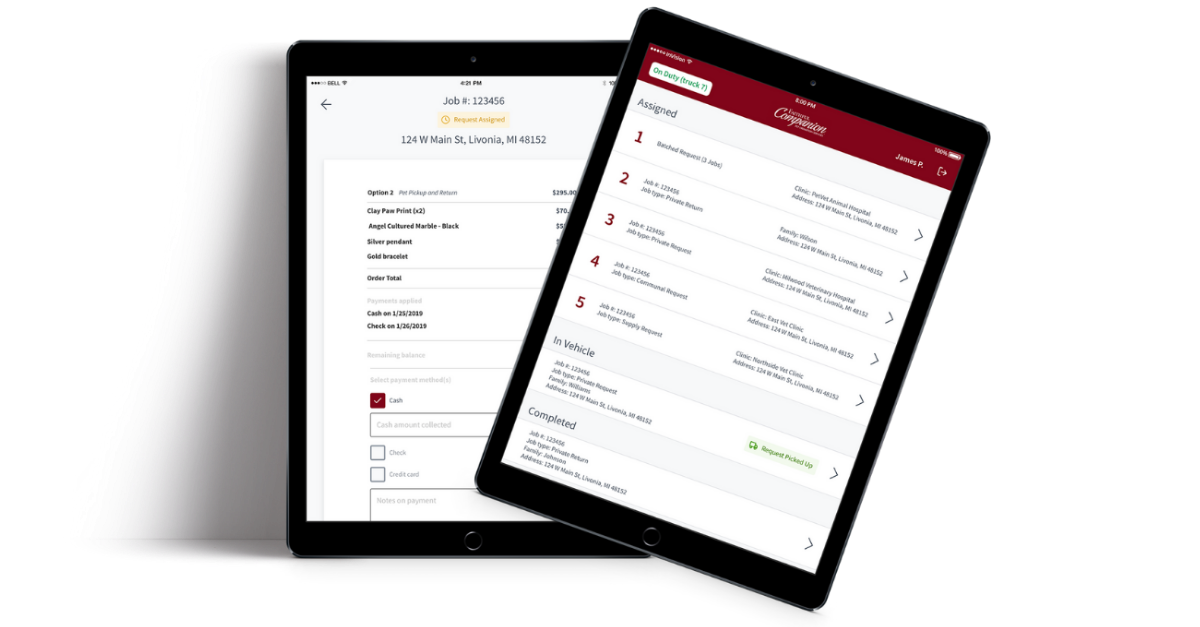
Getting Started with Automation
Once businesses implement their first automated workflow, they realize there are plenty of other opportunities too.
Reach out to SPARK when you are ready to discuss your current business process challenges and learn more about what automated workflows can do for you.