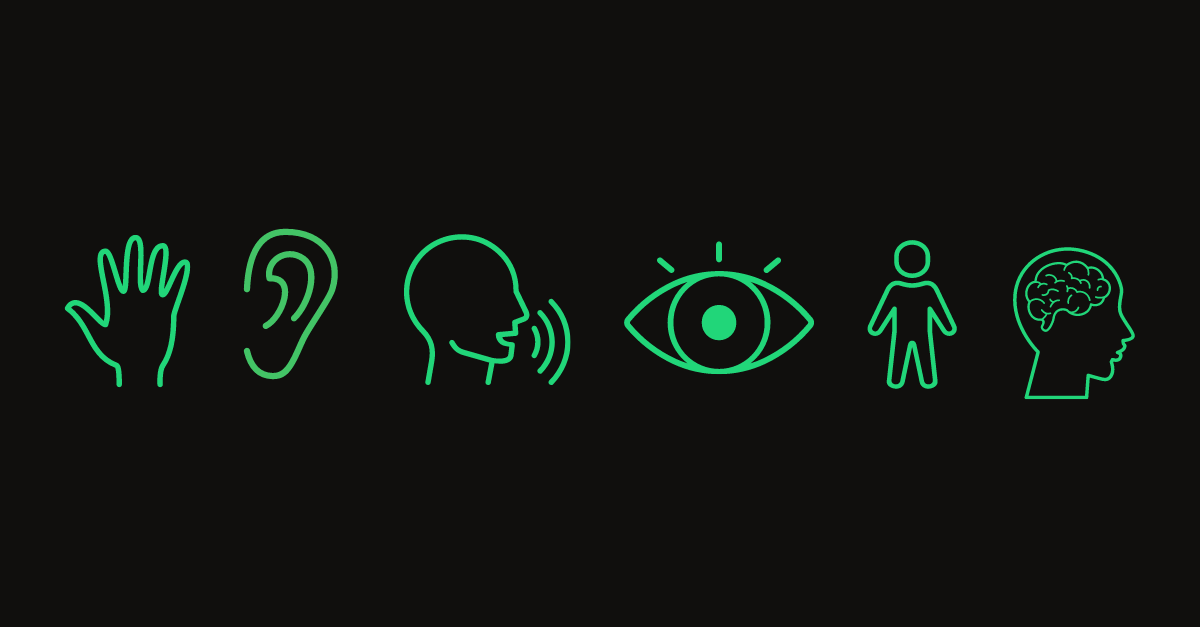Sometimes, we take our ability to use the web for granted.
Across one million home pages, there are 56.8 accessibility errors per page, on average.
For those without a disability, we can likely overcome these difficulties. At worst, a site with a bad user experience (UX) might leave a bad taste in our mouths – like having to close multiple pop-ups or clicking through multiple screens to check out an online order.
However, someone with a disability may navigate a website by only pressing the Tab key. If the site doesn’t allow them to interact with the page this way, the website is inoperable.
That’s more than just a bad UX problem.
What is Web Accessibility?
Web accessibility ensures that websites and digital products are usable by all kinds of people, including those with disabilities. At its core, it’s about creating an inclusive online environment where everyone can access information and interact with digital content without barriers.
This can include considerations for people with disabilities such as:
- Visual
- Auditory
- Physical
- Speech
- Cognitive
- Neurological
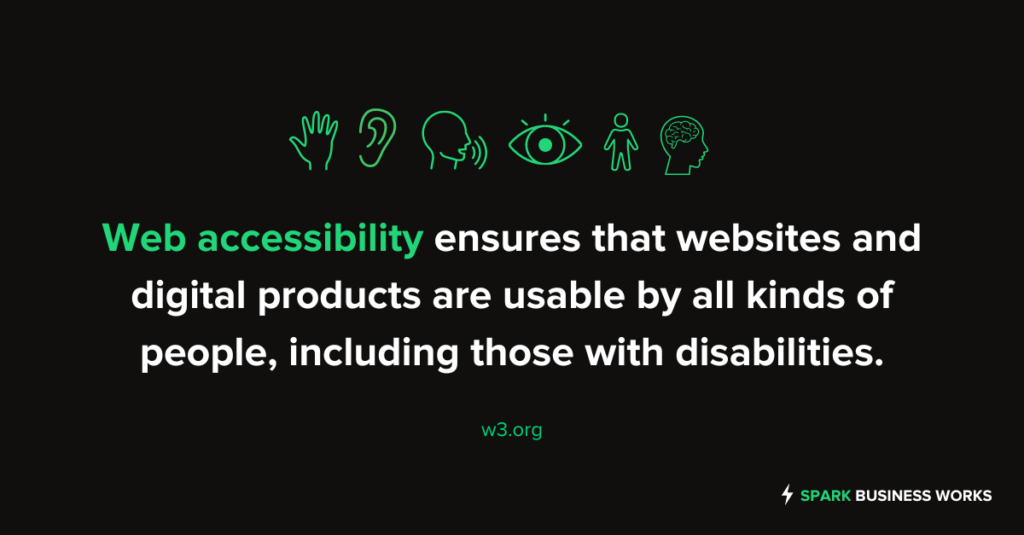
Web Accessibility Standards in Action
There are a lot of variables to consider when making a site functional for users with disabilities, such as the site’s design elements, navigation, functionality, copy, and more.
Here are some common examples of web accessibility standards implemented on a website:
1. Alternative Text for Images: Providing descriptive alternative text for images allows users who are visually impaired to understand the content of the images through screen readers.
2. Keyboard Navigation: Ensuring that all interactive elements on the website can be accessed and operated using only a keyboard benefits users who have mobility impairments and rely on keyboard navigation.
3. Color Contrast: Maintaining sufficient color contrast between text and background elements enhances readability for users with visual impairments or color blindness.
4. Text Transcripts for Audio Content: Including text transcripts for audio and video content enables users who are deaf or hard of hearing to access the information presented in the multimedia content.
Most of these requirements are implemented in user interfaces, like ensuring that your site uses high-contrasting colors. But many of the accessibility requirements happen behind the scenes, within the code of a website. This means that both web designers and developers must collaborate together to plan for and meet web accessibility standards (more on those below).
💡 Are you a software developer? Check out my how-to article on how to implement web accessibility standards by building a Cypress Pipeline .
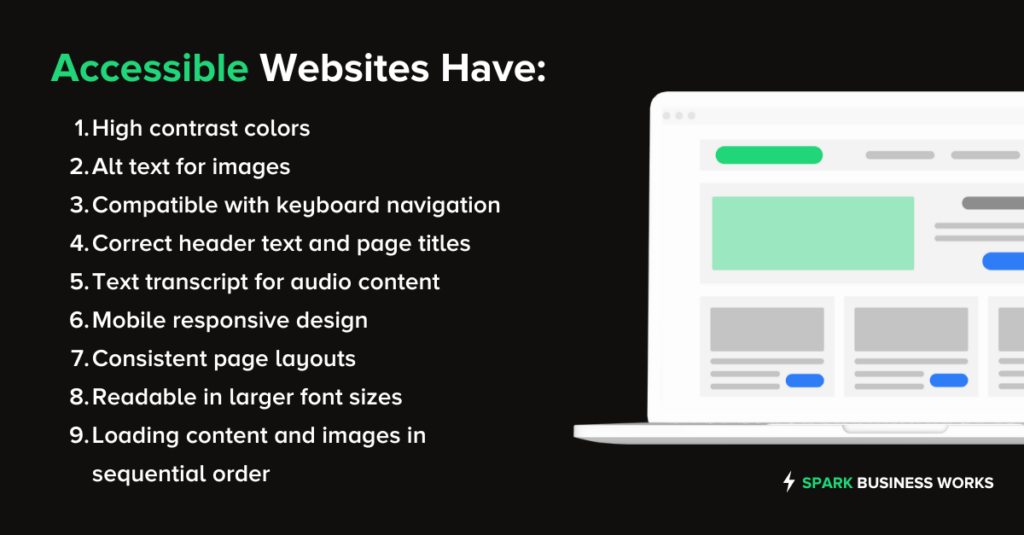
Web Accessibility is for Everyone.
Web accessibility doesn’t just cover people with disabilities. It also benefits people with other limitations, such as:
- Elderly people with changing abilities like weakening eyesight that requires viewing sites at larger font sizes
- People with “temporary” disabilities such as a broken arm or lost glasses.
- People with “situational limitations” such as bright sunlight or an environment where they can’t listen to audio.
- People with a slow internet connection, or who have limited or expensive bandwidth.
- Making sites responsive to screen size so people can access the same digital content on mobile phones, smart TVs, tablets, and more.
Meeting web accessibility standards can also positively impact your business in other surprising ways – like SEO and user engagement.
For example, Google’s web crawlers will rank your website higher if it uses semantic HTML and follows other basic accessibility standards. Accessibility is great for bots so they can more easily read and understand the content on a web page. Further, making your website responsive to different screen sizes or optimizing page speed and loading times can decrease your bounce rate and increase conversion rates.
The bottom line: web accessibility is for everyone.
By making our digital content easy to navigate and use, we’re not just opening doors for people with disabilities, but also enhancing the user experience for everyone and making the most out of our sites.
Creating Inclusive Online Experience: Following Web Accessibility Standards
How do you create a more inclusive digital experience? There are various accessibility standards to understand and follow, such as:
1. Web Content Accessibility Guidelines (WCAG)
The Web Content Accessibility Guidelines (WCAG) provide a set of recommendations for making web content more accessible to a wide range of people with disabilities.
WCAG outlines four core principles (called POUR) that web content should be: Perceivable, Operable, Understandable, and Robust. By adhering to these guidelines, we ensure that our websites and digital products are accessible to all users under different circumstances.
These guidelines also include three levels of conformance: A, AA, and AAA. Achieving these levels helps one measure and improve a website’s accessibility to users with disabilities.
Level A: This is the minimum level of compliance, addressing the most basic accessibility features. It ensures that the content is perceivable, operable, and understandable to a certain extent by users with disabilities.
Level AA: This is a higher level of compliance, covering a wider range of accessibility requirements compared to Level A, focusing on making content more accessible for users with various disabilities.
Level AAA: This is the highest and most comprehensive level of compliance, providing the highest level of accessibility for users with disabilities, ensuring that the content is perceivable, operable, understandable, and robust to the widest range of users.
[Please note this is a summary of the guidelines provided by the WCAG. For more information on their POUR principles and several standards, please refer to the WCAG website and their numerous free resources and tools.]
2. Americans with Disabilities Act (ADA)
The Americans with Disabilities Act (ADA) is a legal requirement that mandates public-facing websites in the United States to comply with specific WCAG criteria. This ensures that individuals with disabilities have equal access to online services and information as intended by the law. Read the latest on the accessibility of web content and mobile apps provided by state and local government entities.
[Disclaimer: SPARK Business Works is not a legal entity and does not purport to be an expert on the Americans with Disabilities Act (ADA) or other legal or regulatory matters. We strongly encourage you to seek advice from a qualified professional if you have questions or concerns relating to compliance with ADA.]
3. A11y Project (a11y)
The A11y Project, also known as a11y, is a collaborative effort that provides a wealth of resources and tools for designers and developers to create accessible websites. By following the best practices and guidelines outlined by the A11y Project, we can ensure that our digital products meet the highest accessibility standards.
How to Prioritize Accessibility Features in Your Online Websites and Digital Products
Here is the tricky part about web accessibility: it is not technically required by law. However, government entities and public-facing companies can still face legal action if they don’t meet certain standards (see the ADA Act mentioned above).
Legal issues aside, web accessibility is the right thing to do and can benefit your business in more ways than you think.
💡 If you haven’t already, audit the current compliance status of your website by using AccessibilityChecker – it’s free! You can also check out a more extensive list of evaluation tools here.
Like most companies, you likely have a long list of errors to review and improve. Where should you start? What standards should you prioritize?
It depends on your business and target audience.
If you’re a public-facing business, then you need to take web accessibility seriously or face possible lawsuits. You’ll want to ensure you’re at least meeting WCAG Level AA standards.
If you know your products or services are serving people with disabilities, you should also build a website that is accessible to your entire audience and adhere to the highest standards.
In most other cases though, a good place to start for your business– whether you’re building a website or software product– is to identify the most impactful enhancements that align with the WCAG principles, which usually follow under Level A or AA. You can work with your UX/UI designers and developers to find and fix these types of issues for you.
Here are a few basic requirements that are simple to implement, but are critical to a website’s usability:
- Providing alternative text on images for screen readers
- Using high-contrast (color-blind friendly) colors
- Making designs responsive for different screen sizes
- Making pages readable with larger font sizes
- Loading content and images in sequential order
Just remember: web accessibility standards are always evolving and changing. You should plan to regularly maintain and update your website or software product features as needed.
Embracing web accessibility standards isn’t just about compliance; it’s about creating a more equitable and inclusive online ecosystem.
Need help creating an accessible online experience?
SPARK’s got you covered. Our team of designers and developers can help you integrate accessibility requirements into the design and development process of your website or software project.
Don’t let accessibility just be an afterthought, make it a core consideration in every stage of your project. Reach out to the SPARK team to learn more!