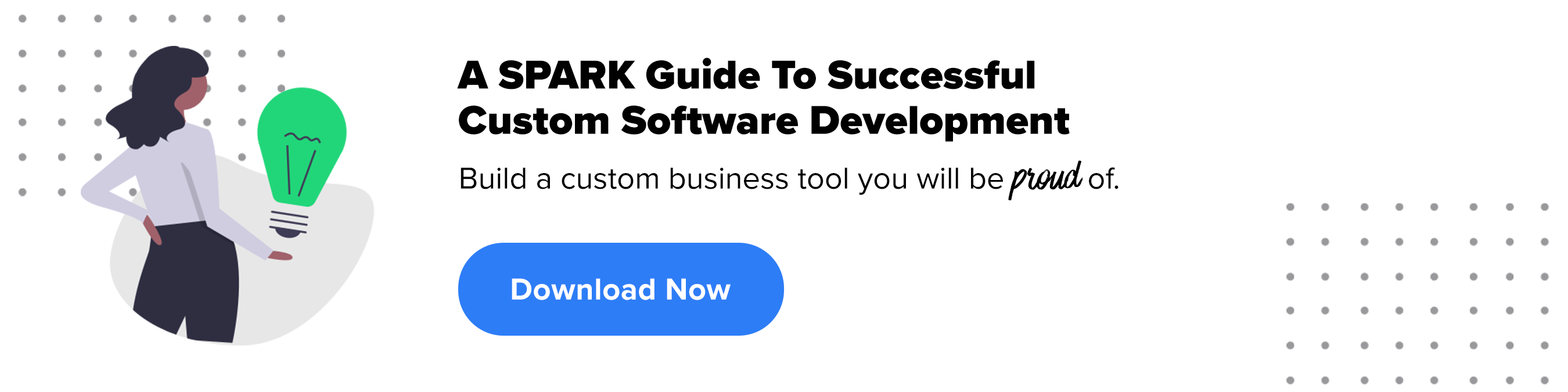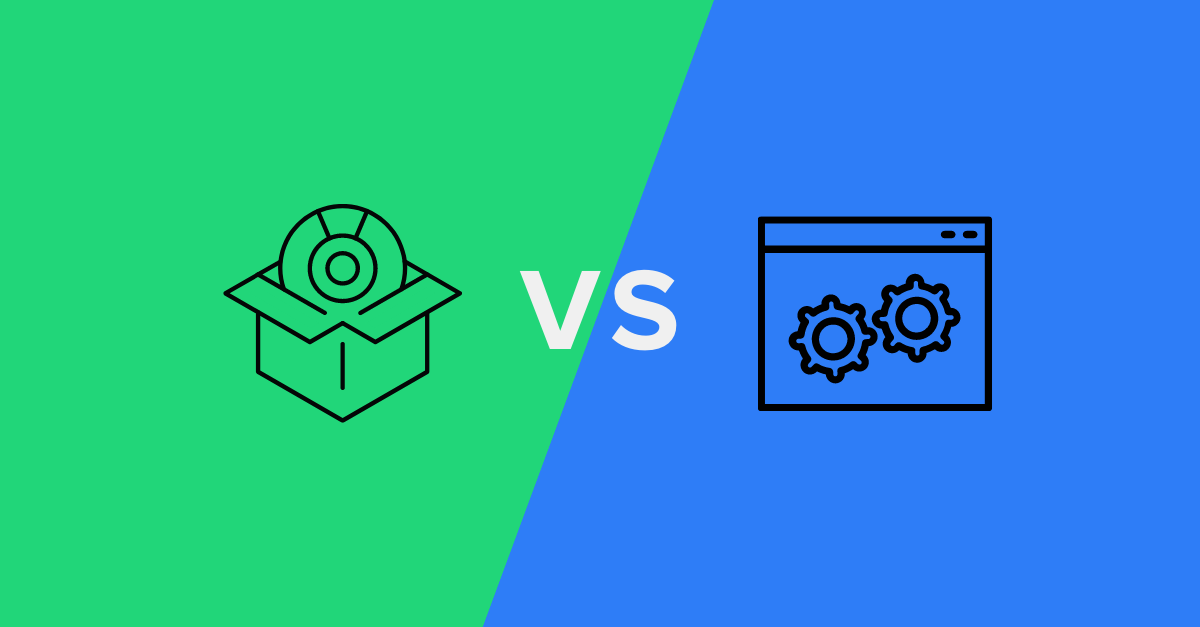Across all industries, leaders are adopting digital tools to better their businesses. It could be to launch digital transformations, support new remote workforce models, upgrade customer interactions, or automate your operations.
Fortunately, software is also more accessible than ever. But, the power of choice can be overwhelming. And, your tech choices can be the difference between falling behind or getting ahead in your industry.
So, what approach should you take with technology? Should you go with an off-the-shelf (or SaaS) solution or custom-built software?
It’s kind of like asking whether you should buy or lease a house. It depends. You have to consider your finances, future plans, and many other factors. To say “renting is always better” or “buying is always better” is too simple.
So, to help you make the right decision, we’ll walk you through the advantages and disadvantages of each approach. And if you want to skip ahead, click a link below to go to a certain section.
– What is off-the-shelf software?
– How to Compare SaaS vs Custom Software
- Time to Launch
- Ownership and Maintenance
- Customization and Flexbility
- Integration
- Pricing
- Return on Investment
-1.png)
Why Choosing the Right Software Approach Matters
First, let’s look at why it’s important to pick the right approach in the first place.
Deloitte reported that today’s technology leaders are “expected to invest in tech that creates demonstrable business value by delivering growth and innovation.” In other words, it’s not just about purchasing new software as a “quick fix” to a short-sighted problem.
Forward-thinking leaders are considering how technology as a whole impacts their long-term strategic goals and innovations. Because decisions for critical tech systems can affect your ability to deliver for customers, evolve your operations, and launch new innovative ideas for your products or services. And, you don’t want your tech (or lack of) holding you back from growth.
With that in mind, here’s how to compare two main software approaches: (1) buying off-the-shelf (or SaaS) software and (2) building a custom software application.
What is Off-the-Shelf Software?
Off-the-shelf software goes by many names like– pre-packaged, out-of-the-box and recently, SaaS software. No matter what you call it though, off-the-shelf applications are designed as pre-built software that’s easy to implement and be adopted with little to no customization. It’s meant to work for the mass market. Here’s popular examples you might be familiar with:
There’s all sorts of off-the-shelf software across different industries. And, now most of these solutions are also SaaS software, which is cloud-based software that you access via a web browser and the internet.
Because of its ease of use and affordability, many businesses have increasingly adopted off-the-shelf tools to run their operations. In fact, companies with 50 or less employees have about 40 applications in total, while those with 1000+ employees have over 200. And, on average, an employee uses 8 SaaS applications.
What is Custom Software?
The opposite of off-the-shelf software is custom software. While off-the-shelf software is designed for the mass market, custom software is designed to meet the exact needs of a single company. It’s built by software developers (external or internal) while following development principles like agile planning.
And while it’s always been an option (even before off-the-shelf), it can get a bad rap as an cumbersome or expensive option. But, businesses of all sizes can build custom software to gain a competitive advantage in their industry.
Let’s take a look at some of the factors to consider when deciding whether to invest in off-the-shelf or custom software for your business.
How to Compare SaaS vs Custom Software
Here are some of the most important differences between these two software approaches.
.png)
1. Time to Launch
Off-the-shelf solutions are known to be easy-to-implement. In just a few clicks and payment, you can be up and running in some capacity. Since off-the-shelf software is pre-built, it’s easier to launch and adopt for your team. Depending on the complexity of the solution, you could be fully implemented in just minutes or 4 to 6 weeks.
With a custom-built solution, however, you’ll go through a full software development lifecycle to build and customize the software to your needs. It’s a more involved process as developers gather your requirements (scope) and then actually build, design, and test your solution. Depending on the timeline and complexity of your project, it could take weeks, months, or even a year to see the solution fully realized and rolled out to your team.
However, there are ways to “speed up” the process of custom software.
- Start with a minimum viable product (MVP) – Initially build only the core features to solve your business problem and then incrementally build more features based on user feedback.
- Leverage existing software – Use software that already exists as a foundation and then customize features on top for your business.
2. Ownership and Maintenance
Any type of software needs ongoing maintenance– removing bugs, installing upgrades, security patches, feature enhancements and more. But, the type of software determines who’s responsible for this ongoing maintenance and improvement.
Off-the-shelf software is owned by the third-party software provider and it’s “licensed” to the end-user (you the customer). The application itself runs on the provider’s servers, making them responsible for the security, performance, and maintenance of it. The provider then spreads the cost of this maintenance and support across the entirety of its user base, which is why you pay a subscription fee to access the software.
Custom software, on the other hand, is proprietary to you as an individual customer. You have total ownership over the solution– whether you built it in-house or through an external developer. This means that the cost (and responsibility) of maintenance, upkeep, and other infrastructure is yours to handle.
Pros and Cons of Total Ownership
Each approach has its advantages and disadvantages. One one hand, not worrying or thinking about maintenance can be a notable relief for a SaaS user. And sharing resources with others is why you can pay less for the software. But, you also have no control over what or when features are built or if a server goes down. In some ways, your hands can be tied.
Other leaders though seek out custom software because they want full control. They want to work with a development team to build exactly what they need and when they need it. They don’t want to share infrastructure resources with thousands of others.
Even if you’re not a “technical expert,” you can leverage your external development partner to help manage your ongoing maintenance and security upgrades to successfully maintain custom software.
 SPARK Tip: There can be unexpected advantages of owning your software like maximizing tax benefits or white labeling your product as an additional revenue stream.
SPARK Tip: There can be unexpected advantages of owning your software like maximizing tax benefits or white labeling your product as an additional revenue stream.
But, is total ownership of your product worth the effort and resources? It depends on the solution. Do you need to build and manage a simple digital tool like Trello yourself? Probably not. But, you might want to custom build a platform or workflow that handles your core processes exactly as you need to run your operations.
3. Customization and Flexibility
Hands down, custom software wins when it comes to a user’s ability to customize and add features. From the ground up, you can build the software exactly as you need it. By far, this is the most important advantage of building your own solution.
Of course, there is a cost of both time and money to total customization. But, for many businesses, the benefits of it is more than worth the cost. You’ll always be able to control and evolve your software over the years as you need.
When it comes to SaaS software though, you’ll also see claims like “customizable” and “configurable.” While you’ll be able to make changes to the software, it’s all within certain parameters. You can’t fundamentally change the way the software works for your individual business needs. You won’t have access to the “source code” to do it– remember you don’t own the product.
Off-the-shelf providers are receptive to user feedback and are incentivized to continually enhance their features. But, it’s not in their business model (or best interest) to build one-off features for any single customer. Their mindset is to spend time and money on features that will benefit the most customers at once.
This can be a restriction. If the exact feature you need isn’t there, you can end up using a manual workaround to get the software to “kind of work” for you.
When Does Customization Really Matter?
It comes down to what the purpose of the software is for your business. Take SPARK for example. We’re a custom software development company that relies on a handful of SaaS tools to simplify parts of our jobs– Slack, Trello, HubSpot, and more.
But, we also leverage our own custom-built tools when needed. We built a custom project management tool because it impacts how we communicate and deliver our software projects with clients. It’s a key business differentiator for us, so we want full control over the capabilities of this critical system for delivering our services.
Read stories about successful business tools launched with SPARK →
4. Integration
Since the rise of cloud-based software, it’s been easier than ever to adopt different software tools for specific business functions. But, more platforms can lead to siloed data. How do you efficiently share data among all your systems?
Fortunately, there’s been considerable progress over the past years to integrate and automate data between systems through the use of APIs.
For example, HubSpot nowadays offers over 500 pre-built integrations. Like other providers, HubSpot is building a software “ecosystem.” They (and the others) know their software is only as valuable as its ability to seamlessly integrate into additional tools you use alongside it.
But, not all integrations are built the same. In general, integration is a technically complex process. You have to make two systems “talk to each other” that weren’t built to do so. And, some software is easier to integrate than others. For example, it’s easier to integrate a system with a modern API versus a legacy system that relies on an older interface that only accepts CSV or XML data formats.
 SPARK Tip: Be cautious of the off-the-shelf software’s integrations offered in their “app marketplaces” for free. They’re often limited in their ability and will only sync a few different data points in a certain way. Otherwise, you’ll need to rely on a third-party vendor to build a more robust integration for you.
SPARK Tip: Be cautious of the off-the-shelf software’s integrations offered in their “app marketplaces” for free. They’re often limited in their ability and will only sync a few different data points in a certain way. Otherwise, you’ll need to rely on a third-party vendor to build a more robust integration for you.
More Integration Options with Custom Software
Custom software, on the other hand, can have an advantage when it comes to integration. If you know you need to integrate into system X and system Y, you can build your custom software solution with that in mind, meaning you’re thinking ahead of how data needs to be structured and stored to be shared with these other systems. And, you’re more likely to have more options for integrating into different systems, whether they’re modern SaaS platforms or legacy software with no true interface for easy integration.
5. Pricing
How you pay for off-the-shelf versus custom software is fundamentally different.
SaaS Subscription Model
In general, off-the-shelf software is appealing for its pricing structure. Since the software is pre-built, you’re only paying for “access” to the software usually through a subscription fee. Your fee could be a flat monthly or based on per user or volume of data used. Your subscription fee covers the software provider’s ongoing maintenance, hosting, and upgrades to their solution.
It’s also common for off-the-shelf tools to use a “freemium” pricing model. They’ll offer a lightweight version of their software for free. You can use the tool free forever, but you can upgrade to a subscription plan to add more features or users.
Off-the-shelf software can vary from anywhere from free to a couple of thousands dollars per month. It all depends on the solution and how it’s being used (number of users, data, features, etc).
Custom Software Services Model
Custom software has a more traditional payment model. Like paying for most services, your project’s scope and complexity will determine the total cost. Your scope will be broken down into individual line items that require a certain number of development hours at a fixed hourly rate. Hourly rates can vary by expertise and experience. Some service providers will charge more for a top of the line software developer versus an entry-level one.
 SPARK Tip: During a custom software project, you should pay close attention to your budget. Ask to regularly check actual development hours versus those estimated in your scope. While there will always be instances of needing to add extra hours here or there, those changes should be understood and agreed upon by everyone involved.
SPARK Tip: During a custom software project, you should pay close attention to your budget. Ask to regularly check actual development hours versus those estimated in your scope. While there will always be instances of needing to add extra hours here or there, those changes should be understood and agreed upon by everyone involved.
And, like any software, you should continue to pay for ongoing maintenance and upkeep of your solution, whether it’s done by your team or development partner. SPARK recommends estimating maintenance costs at 15 to 20% of your initial total project costs.
Overall, custom projects can run the gamut in total costs. You can spend a few thousand dollars to hundreds of thousands. It depends on the size of the project.
6. Return on Investment
If you’re purchasing a critical piece of software for your business, you should be asking “what will the return on my investment be?”
With SaaS software, these costs are variable and less risky. They’re usually billed monthly as you go and you can cancel anytime. While this can be an advantage in the short-term, it can cause you to overlook the long-term value of the software you’re purchasing.
As you add features and users, the fees can add up– especially if you multiple these costs by the dozens of others SaaS platforms you use. And let’s say you rip the platform out after a few months because it isn’t working well enough, that’s time and money wasted too.
Planning for the Long-term
In general, custom software will require a higher upfront investment than using an off-the-shelf solution. And, that initial dollar amount on your entire scope can cause some sticker-shock. But don’t let that scare you off from every custom project.
Custom software can be overlooked as a long-term investment that compounds its value over time. You’re not punished (in fees) the same way as off-the-shelf for using the software more. Instead, you’re more likely to make incremental improvements over time enabling the software to evolve with your business– you can build on your initial investment for years to come. It’s not a “quick fix” to your problem, but rather a transformation in how you do business.
 SPARK Tip: For reference, most of our custom software clients see a return on their investment in 12 to 18 months. And, we encourage you to run your own ROI estimation using our free ROI calculator.
SPARK Tip: For reference, most of our custom software clients see a return on their investment in 12 to 18 months. And, we encourage you to run your own ROI estimation using our free ROI calculator.
How to Choose the Right Approach for Your Business
So, which approach do you choose? Custom or off-the-shelf? Well, it depends. Every business is different. Your situation is unique. But if it’s an important piece of your business you want to transform, look beyond just a “quick fix.” What appears to be the right decision when you’re looking ahead two months might turn out to be sub-optimal versus when you think ahead to the next 2 to 5 years.
Below are some questions that might help you decide what’s the best approach.
- How serious is the problem/need? Do you need a single tool to solve it? Or do you need a strategic path forward to “how you do business?”
- What’s your budget? If it’s not a serious problem, then you’re probably not willing to invest more in it.
- Do you have legacy software systems that you’d like to continue using? Custom software can usually integrate better with existing legacy software systems than a SaaS solution.
- Do you have a proprietary process that gives your business an advantage? Developing custom software can help you scale this advantage.
Want more help in determining whether custom software is right for your business? Read these articles next or reach out to SPARK to discuss your project idea.
- Why Successful Businesses Build Custom Software Over Off-the-Shelf
- How Custom Software Works for Any Size Business (Not Just Enterprise)
- Short Introduction to Custom Software (and How to Start a Project)
- Custom Software: Why A Pre-Project Assessment is Worth Your Time and Money