The PCE Sync Tool provides general contractors and subcontractors with accurate
and real-time financial reporting of your projects in Procore and ComputerEase!
“It has probably saved us a few thousand hours of work!!!”
— Desiree Forney, Project Controls Specialist, Commercial Construction
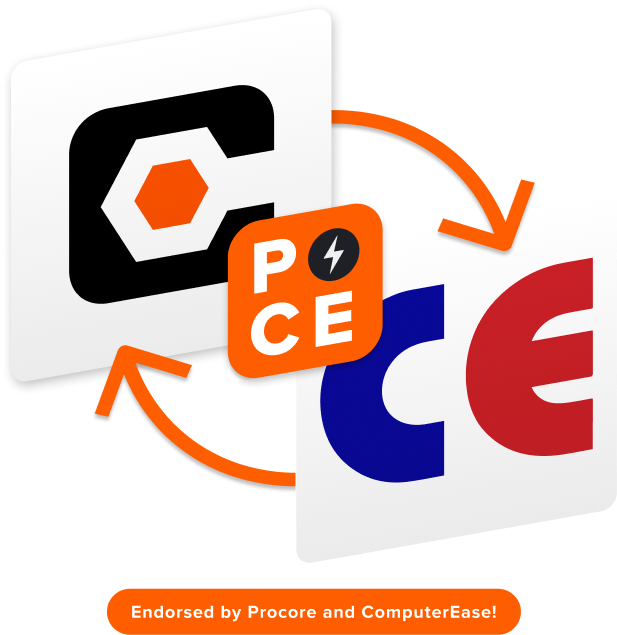


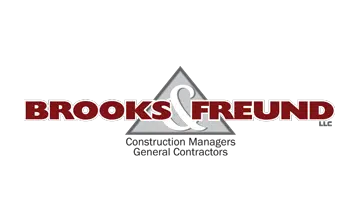

Sync your budgets (including labor hours) between Procore and ComputerEase. Compare both systems side-by-side and spot discrepancies at a glance. Download an XML file from Procore to update Budgets in ComputerEase.
Automatically sync Direct Costs (including labor hours) from ComputerEase to Procore.
Sync Prime Change Orders in Procore to ComputerEase RFCs.
Sync your vendors from ComputerEase to Procore Companies. Sync venodors in bulk or one a time.
Download Prime Contacts in Procore and import into ComputerEase.
Download and import Subcontractor Invoices from Procore to ComputerEase. You can also compare Commitments in Procore to Subcontracts in ComputerEase.
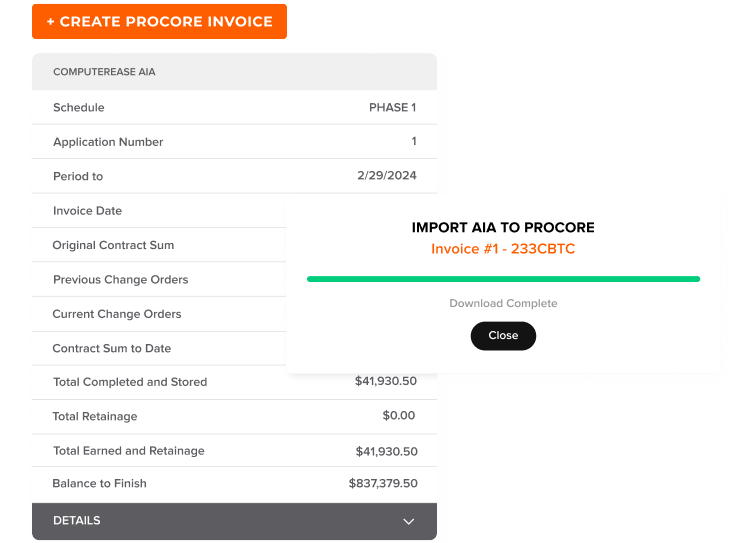
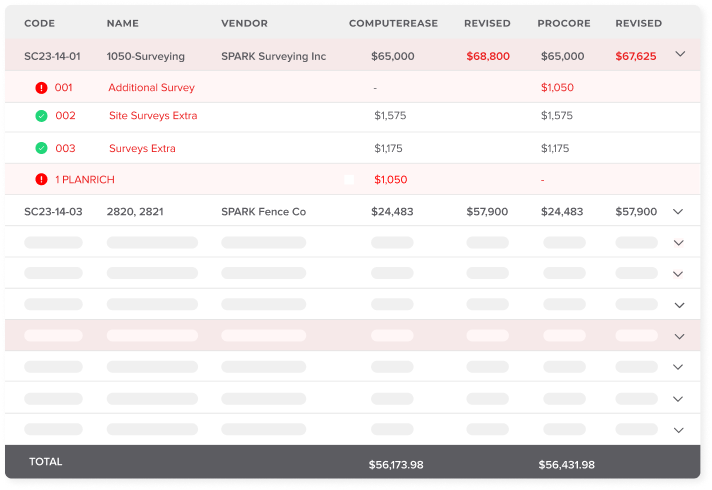
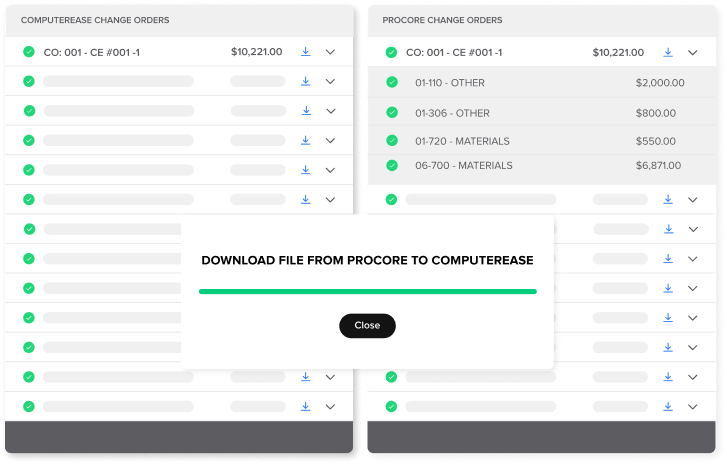
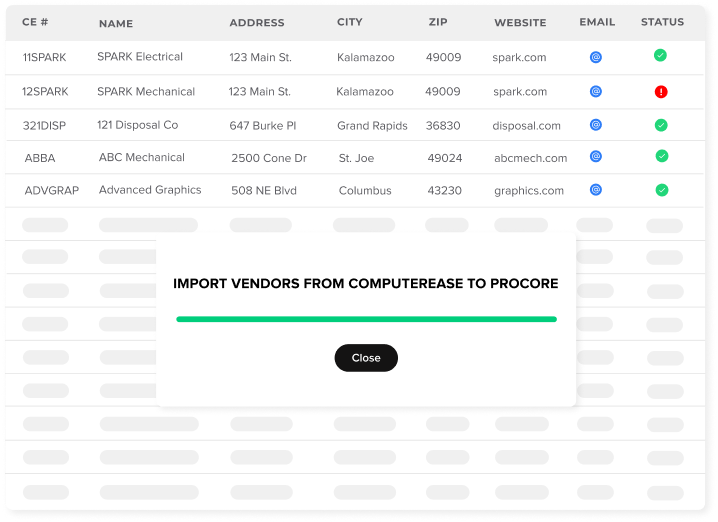
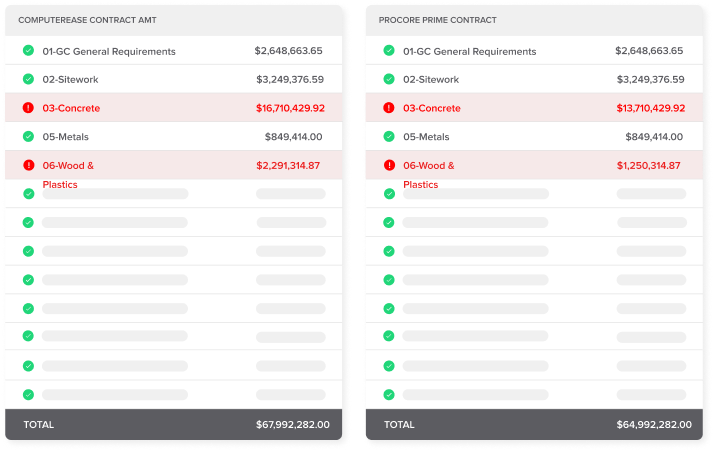
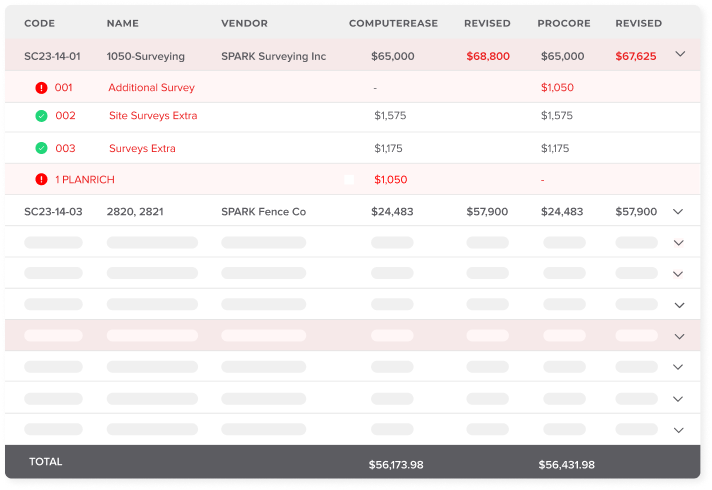


Dir. of Innovation & Technology
Bailey-Harris Construction Co.

At this time, the PCE Sync Tool can sync the following: Budgets, Direct Costs, Change Orders, Contracts, AIA Invoices, Subcontract Invoices, and Vendors.
You can also compare Subcontracts in ComputerEase with Commitments in Procore.

SPARK Business Works is the award-winning custom software development team behind the PCE Sync Tool.
We’ve spent the last decade building user-friendly software tools focused on efficiency and productivity for construction firms across the country.
Why we’re different: We do way more than just integrations! Our team can also help you build custom mobile and web applications or even launch a new website.


