I’ve spent years advising general contractors and subcontractors on their technology strategy and execution. One of the biggest headaches I hear about is the disconnection between Procore and ComputerEase and its detrimental impact on productivity and profitability.
Construction firms spend tens of thousands of dollars on project management software like Procore, but they still face crippling challenges in their operations when it doesn’t integrate with ComputerEase.
Disconnected Financial Systems: A Recipe for Inaccurate Data and Inefficiencies
Without real-time syncing, for example, budget changes in Procore aren’t reflected in ComputerEase for accounting and reporting. This means when your finance team reviews financials in ComputerEase, they can’t trust that the data for a project is accurate.
The same disconnects happen with job cost details. A project manager is out in the field looking at financials in Procore, but they don’t have all of the job costs that have been entered by the accounting team into ComputerEase. When that critical data is not getting to Procore fast enough, it’s difficult to manage and track projects in real-time.
Manual Workarounds Don’t Hold Up
Without integration in place, your only option is to rely on manual processes to keep your two systems up to date. But this leads to errors and risks – like when managers approve change orders without understanding true cost and budget statuses. It can also slow down your financial reporting. I often hear that teams are waiting until the end of the month to reconcile data between their systems and report on it.
Ultimately, operating ComputerEase and Procore in silos degrades the value of both systems. Your team is wasting time and energy with constant surveillance and double data entry in both systems.
Best Practices for Integrating Procore and ComputerEase
Historically, an integration between these two systems hasn’t existed. This is largely due to the differences in system architecture. ComputerEase relies on an older, less flexible infrastructure that doesn’t provide open APIs for easy direct integration with Procore.
That’s why SPARK built our PCE Sync Tool – a pre-built integration between Procore and ComputerEase.
(After building custom ComputerEase integrations for many of our construction clients, I saw an opportunity to offer an out-of-the-box integration for all GCs struggling with manual data entry between their two core systems.)
Bi-Directional Data Flows: Budgets, Job Costs, Change Orders, Direct Costs, Vendors, and More
For all your jobs, the SPARK PCE Sync Tool is optimized to sync key data types between Procore and ComputerEase such as:
- Budgets (including labor hours) – Compare project budgets from both systems side-by-sid and sync them either way.
- Job costs (including subcontractor invoices) – Import job costs from ComputerEase into Procore.
- Change orders – Download change order (RFC) files from Procore and import them into ComputerEase.
- Invoices – Sync invoices from Procore to ComputerEase.
- Purchase Orders – Sync Commitments from Procore into ComputerEase.
- Direct Costs (including labor hours) – Sync direct costs from ComputerEase into Procore.
- Vendors – Keep your Procore companies up-to-date with the latest information from your ComputerEase vendors.
By focusing on these data points, your team can get accurate, up-to-date reporting for each project in Procore – without relying on manual data entry.
For project managers, this means they can stay in Procore while out in the field and trust that they’re seeing the full picture of their project data. Accounting teams can eliminate double data entry into Procore and enjoy faster, more reliable financials.
The integration map below shows what data the PCE Sync Tool can automate between Procore and ComputerEase.
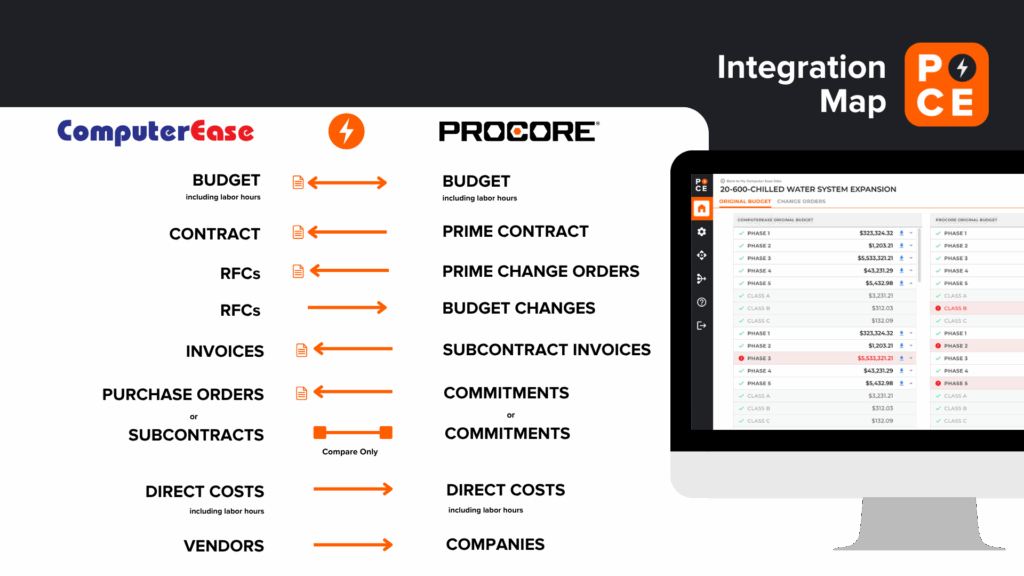
View Financial Data Side-by-Side From One Central Location
When building the integration, SPARK purposely built the tool as a standalone, middleware platform that sits between Procore and ComputerEase.
This setup is intentional to give your team an intuitive interface to manage, review, and validate your financial data. You can compare side-by-side if budgets and job costs are synchronized in both systems – and easily spot any discrepancies.
The screen below demonstrates how you can compare ComputerEase budgets versus Procore from one location. The red marks make it easy to spot differences in line items between the two systems. For example, with SPARK’s Sync Tool, you can download an XML file from Procore to upload into ComputerEase to update the budgets on any project.
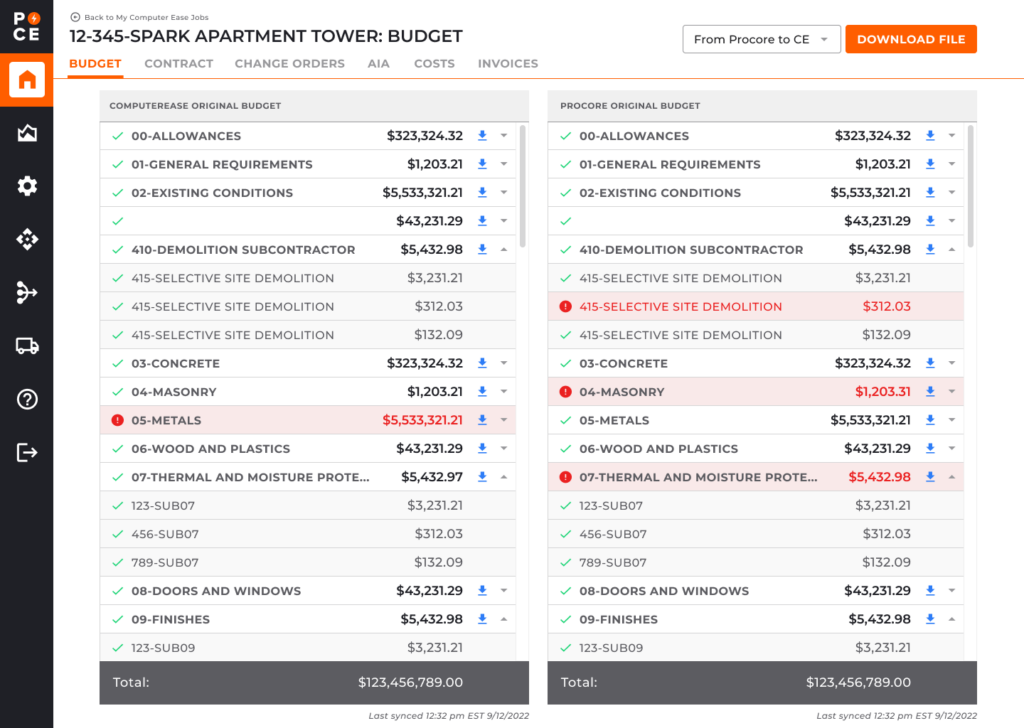
The other advantage of the SPARK PCE Tool is that it gives you visibility into the data syncs. If any issues do come up, you can easily review the time logs and figure out what data is wrong in either of your systems. (Often, data syncs are designed to only run in the background with no user interface or transparency, making it difficult to troubleshoot issues when needed).
Empower Your Team with Procore and ComputerEase Integration
Integration ultimately provides the best of both worlds – ComputerEase as the detailed system of record for accounting and Procore as the powerhouse for accurate field reporting. With the SPARK PCE Sync Tool, GCs and subcontractors can finally tap into the full potential of both platforms.
Want to see the SPARK PCE tool in action? Reach out today and I can demo the platform for you.



